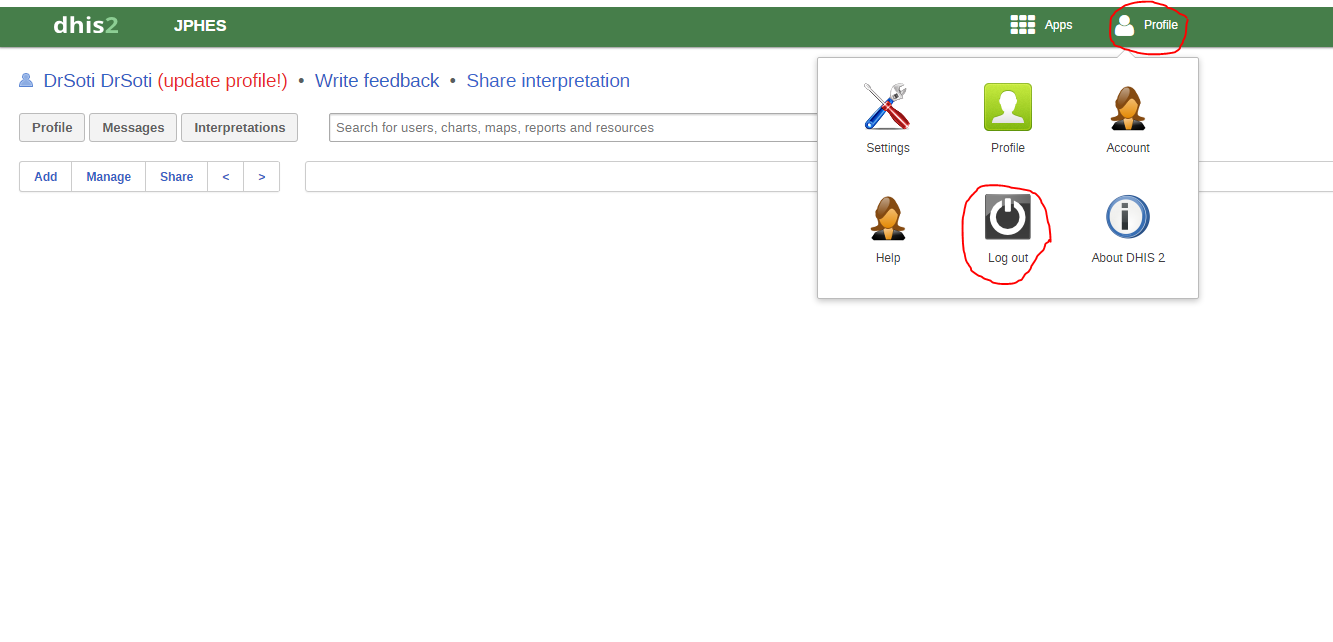Getting Started¶
System Log in¶
You are required to provide your username and password in order to access the system. Figure 1 below is a screenshot of the start page/login page .Once logged in, the user can see their dashboard because this is the default landing page. .. image:: _img/phes-login.png
System Log Out On the far right of the top bar on the system, there is Profile menu. When you hover your mouse pointer on the menu,
a drop down appears that has a log out button. Click on the button to signout. Below is a screenshot of the same: